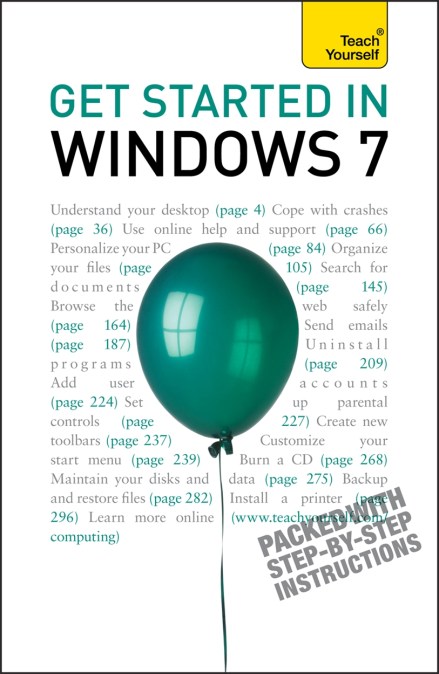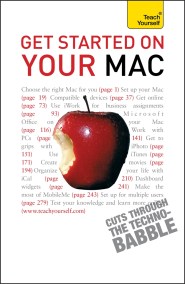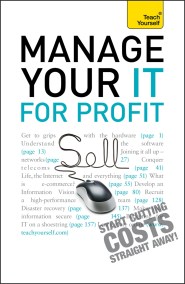Is this the right book for me?
Get Started in Windows 7 explains all the key aspects of this operating system from the user’s angle including:
– running programs and managing files
– getting online
– managing your email
– maintaining your system
– configuring printers
– customising your system.
– getting help
– using accessories
Written for the new user at home or in the office it covers all the key features of Windows 7 and helps you maximise your use of the system with confidence.
Get Started in Windows 7 includes:
Chapter 1: Introducing Windows 7
Chapter 2: Programs and documents
Chapter 3: Working with windows
Chapter 4: Basic skills
Chapter 5: Help!
Chapter 6: The Desktop
Chapter 7: Files and folders Chapter 8: Internet Explorer
Chapter 9: Live Mail
Chapter 10: Control Panel
Chapter 11: Taskbar and Start menu
Chapter 12: Accessories
Chapter 13: Maintenance
Chapter 14: Printers
Learn effortlessly with a new easy-to-read page design and interactive features:
Not got much time?
One, five and ten-minute introductions to key principles to get you started.
Author insights
Lots of instant help with common problems and quick tips for success, based on the author’s many years of experience.
Test yourself
Tests in the book and online to keep track of your progress.
Extend your knowledge
Extra online articles to give you a richer understanding of the subject.
Five things to remember
Quick refreshers to help you remember the key facts.
Try this
Innovative exercises illustrate what you’ve learnt and how to use it.
Get Started in Windows 7 explains all the key aspects of this operating system from the user’s angle including:
– running programs and managing files
– getting online
– managing your email
– maintaining your system
– configuring printers
– customising your system.
– getting help
– using accessories
Written for the new user at home or in the office it covers all the key features of Windows 7 and helps you maximise your use of the system with confidence.
Get Started in Windows 7 includes:
Chapter 1: Introducing Windows 7
Chapter 2: Programs and documents
Chapter 3: Working with windows
Chapter 4: Basic skills
Chapter 5: Help!
Chapter 6: The Desktop
Chapter 7: Files and folders Chapter 8: Internet Explorer
Chapter 9: Live Mail
Chapter 10: Control Panel
Chapter 11: Taskbar and Start menu
Chapter 12: Accessories
Chapter 13: Maintenance
Chapter 14: Printers
Learn effortlessly with a new easy-to-read page design and interactive features:
Not got much time?
One, five and ten-minute introductions to key principles to get you started.
Author insights
Lots of instant help with common problems and quick tips for success, based on the author’s many years of experience.
Test yourself
Tests in the book and online to keep track of your progress.
Extend your knowledge
Extra online articles to give you a richer understanding of the subject.
Five things to remember
Quick refreshers to help you remember the key facts.
Try this
Innovative exercises illustrate what you’ve learnt and how to use it.
Newsletter Signup
By clicking ‘Sign Up,’ I acknowledge that I have read and agree to Hachette Book Group’s Privacy Policy and Terms of Use